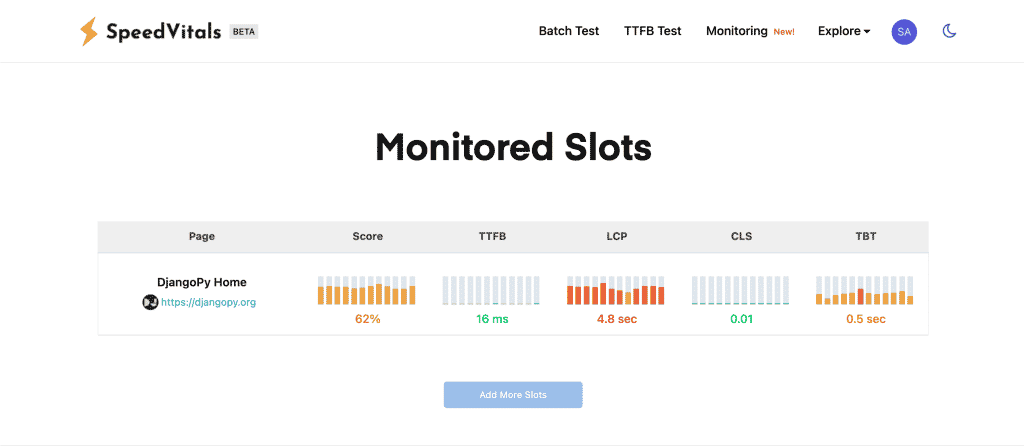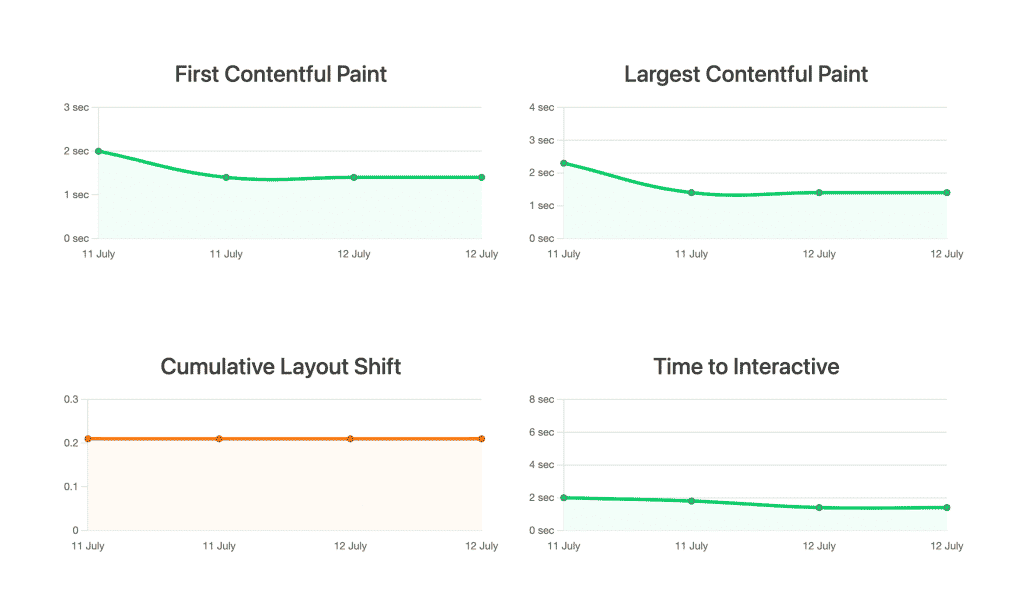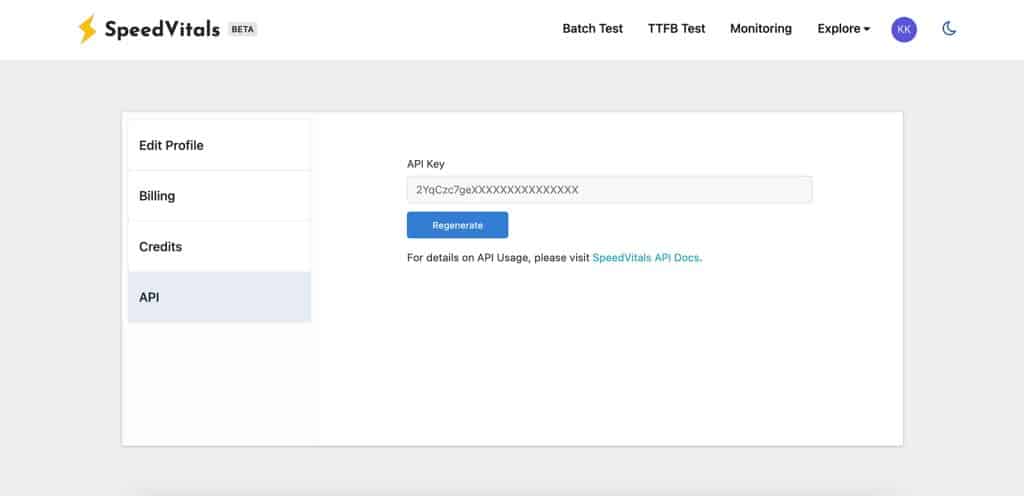Our team at SpeedVitals is really hyped to announce three new features: 1) User Accounts 2) SpeedVitals API and 3) Web Performance Monitoring.
We are continuing with our vision of making SpeedVitals the most feature-packed and helpful tool for Web Performance Optimization, and we still have a long way to go.
To use the Monitoring Feature and API, you will first need to create a free account by visiting our Sign Up Page. You can either sign up using your email or your Google Account. For an easy sign-in experience and to avoid the hassle of creating and saving passwords, we recommend using the Google Account.
Creating an account will also give you access to higher test credits and test history. A lot of upcoming features will also require account creation.
Monitoring
After logging in, you can create a free Monitoring Slot by visiting the Monitoring Page.
After creating a Monitoring Slot, you can hover on the graph to view the recent scores. For an in-depth monitoring report, you can click the Monitoring Slot to open the Monitored Slot Page.
On this page, you can view different graphs corresponding to various Web Vitals & other Web Performance metrics such as TTFB.
You can also click on the points in the graph to open the Test Report corresponding to that particular score.
SpeedVitals REST API
Using the SpeedVitals REST API, you can easily integrate SpeedVitals into your projects. We have developed API for all three of our tools: Web Vitals Single-Test (Lighthouse Test), Web Vitals Batch Test, and TTFB Test.
You can generate an API Key from the API Page.
Here’s a guide on our Docs to generate the API Key.
After generating the API Key, you can use our API Reference to learn its use.
This is just a start, we have a lot in store for you for the second half of this year!
If you face any issues while using our new features, feel free to drop us a mail using our Contact Page.