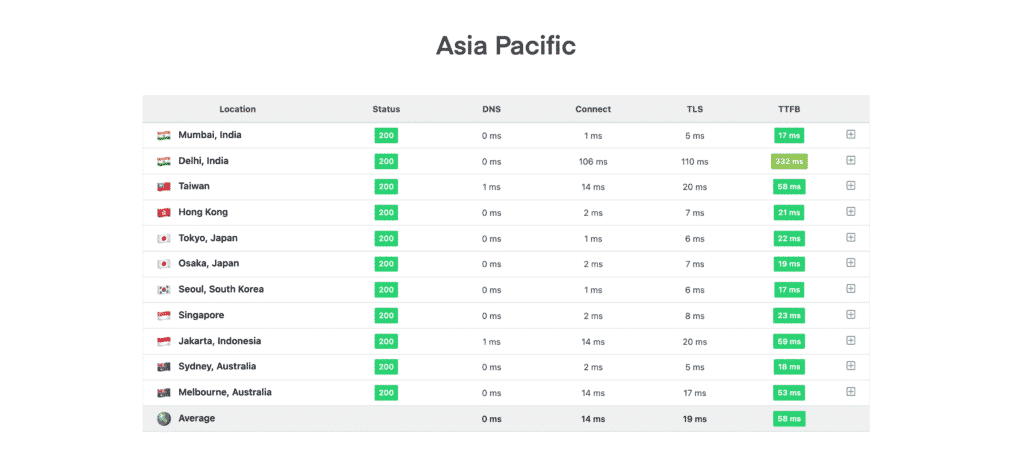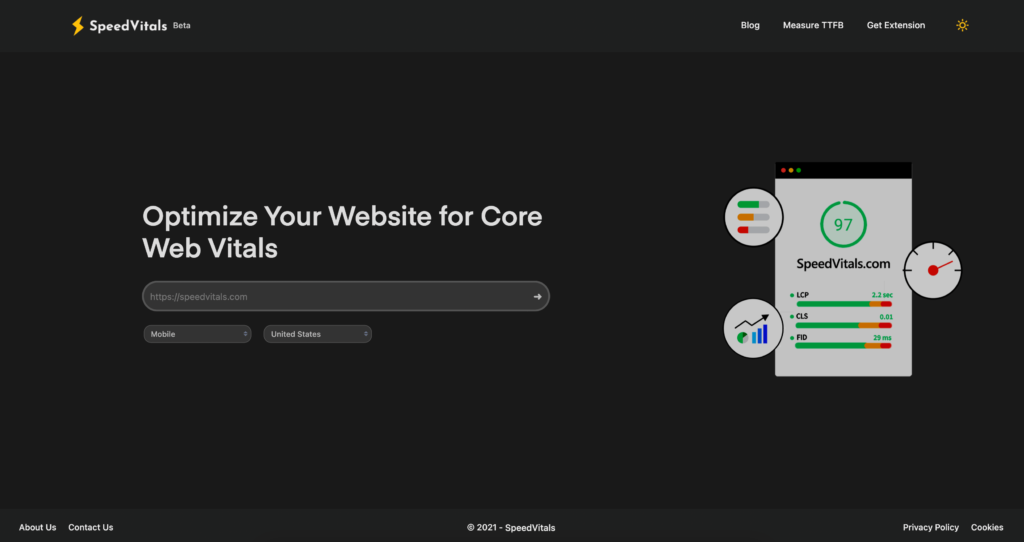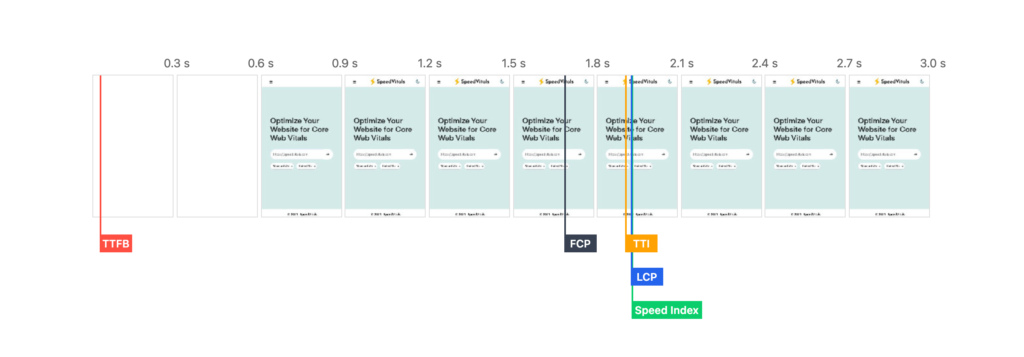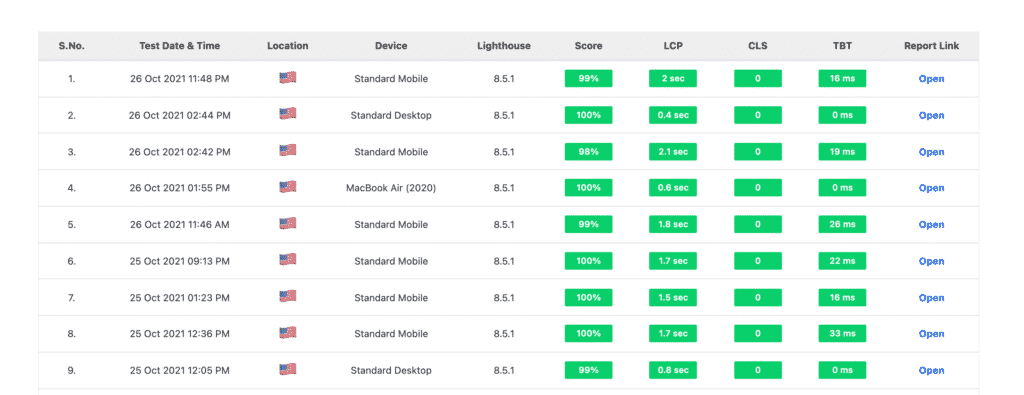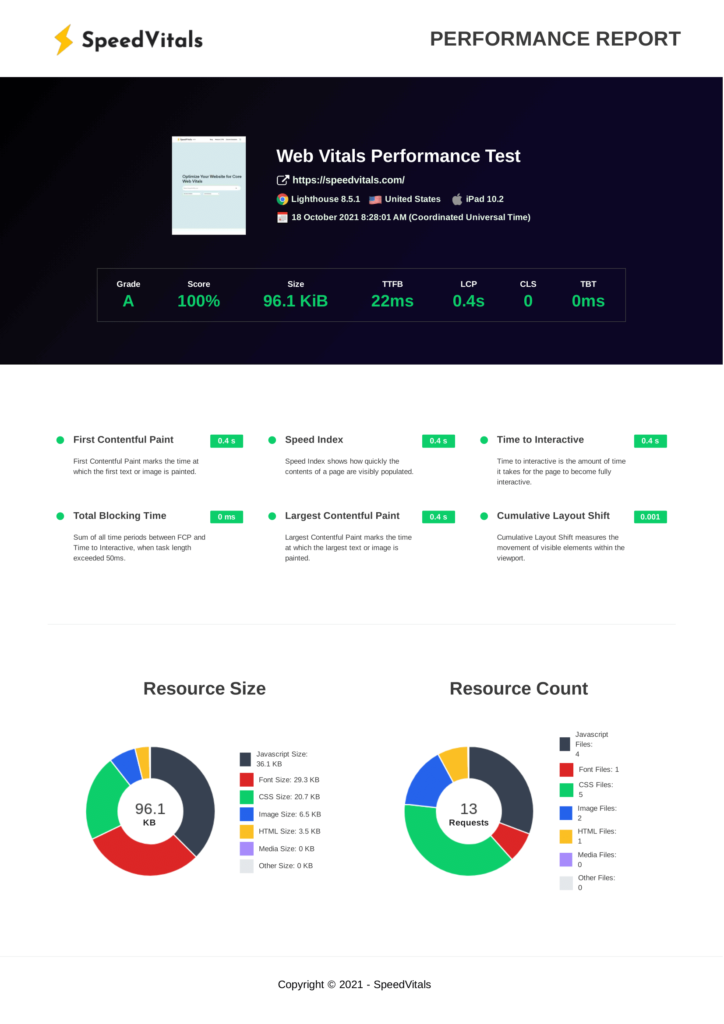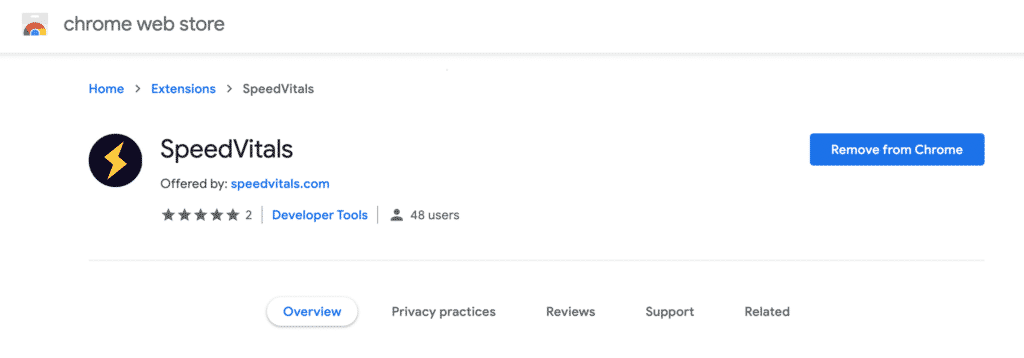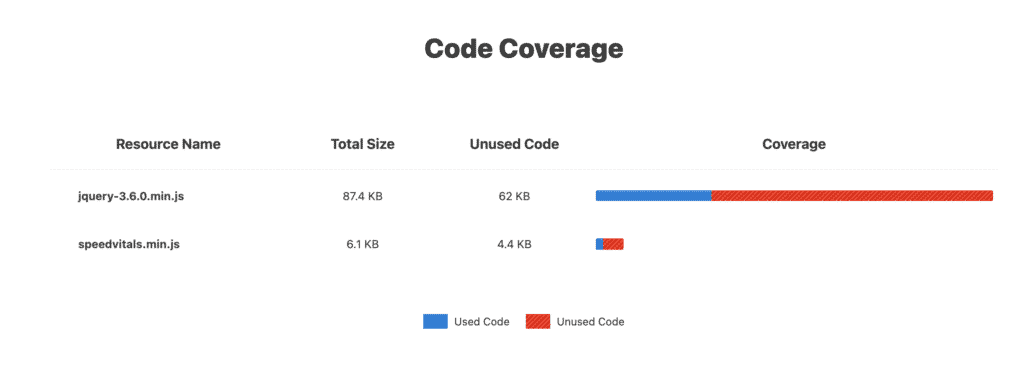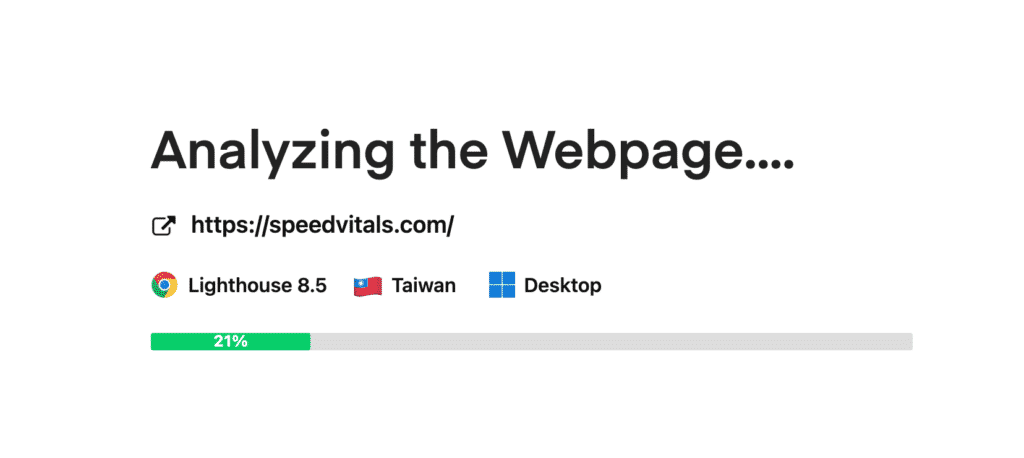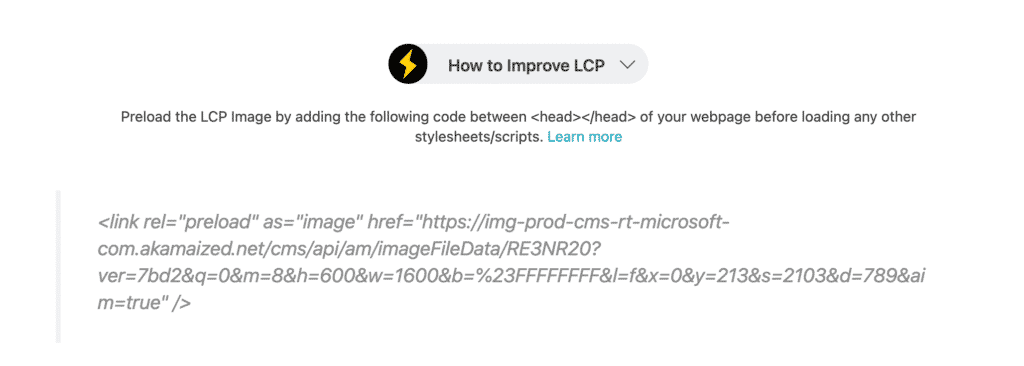Exactly 3 months back when we first announced the Alpha Version of SpeedVitals, we weren’t expecting such an overwhelming response.
Today, I’m extremely thrilled to announce that SpeedVitals has entered the Beta Phase.
In this period of 3 months, we squashed countless bugs, made several UI improvements, and most importantly, implemented several features to provide even more helpful insights to make Web Performance Optimization easier.
Here’s a list of all the improvements we did in the last 3 months.
TTFB Testing Tool
Our goal with SpeedVitals is to provide every type of resource and tool to help you improve Web Performance. SpeedVitals is not limited to Web Vitals and we will continue to build tools to help you diagnose and fix your Website’s Performance.
TTFB is an important metric that has a major impact on perceived Web Performance as well as real-world metrics like Core Web Vitals. Also, for website owners with a global audience, it is crucial to have a low server response time across the globe.
Our tool can display TTFB and Response Headers from 25 locations in just one go. To help you better visualize the data, we also have a summary section and a map.
You can read more about our new tool here. To take it for a test drive, visit our tool’s page: SpeedVitals TTFB Test
Four New Locations
To help our users give more locations option for their Web Vitals test, we have introduced four new locations. These new locations are Canada, Singapore, Indonesia, and Taiwan.
Dark Mode
Now you can spend hours optimizing Websites without putting any strain on your eyes. Just Press the Moon icon on the Top Right corner of your screen to enable Dark Mode.
Snapshot Labels
Our loading snapshot now has labels to help you better understand the timings of Web Vitals.
Waterfall Sort & Search
Our Waterfall Chart just got a lot better. Now you can look up for file/page names using the search option or sort them based on their MIME type.
History Section
The history section can help you keep a track of all the previous tests that you’ve performed on a particular URL. This section includes tests performed using all the Locations and Devices. Now you can access all your reports in a single place!
SpeedVitals Pro Tips
Now, we have a curated list of PRO Audits that can help make websites blazing fast. These are actionable and easy to implement tips that can have a major impact on the performance of your Website.
Report PDF Download
Now you can also save the report PDF to share with your clients. Or you can just use it to flex your Website’s Performance on the Internet (just like we did here).
Browser Extension
Measuring Web Performance with SpeedVitals has gotten even easier. Now you don’t have to go through the tedious process of copying a Web Page’s URL, opening our website, pasting the link, selecting the configuration, and pressing the test button.
Now you can simply test the site from that Web Page itself.
You can download our Extension for Google Chrome, Microsoft Edge, and Mozilla Firefox.
Code Coverage Section
The Code Coverage section will help you identify files with a high percentage of Unused Code. But before you go and delete all the unnecessary code, make sure that this code isn’t utilized by other pages on your Website either.
Test Progress Bar
Now you can keep a track of the Test Progress in real-time instead of relying on a loading spinner.
Preload Snippet
SpeedVitals can now give you the exact Preload Code Snippet that you can add to your Website’s Head Tag to improve your LCP.