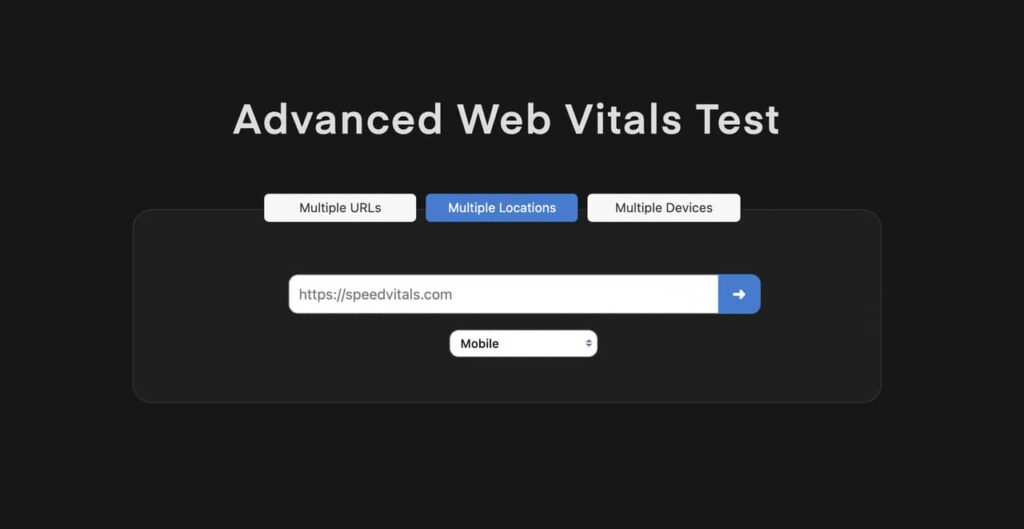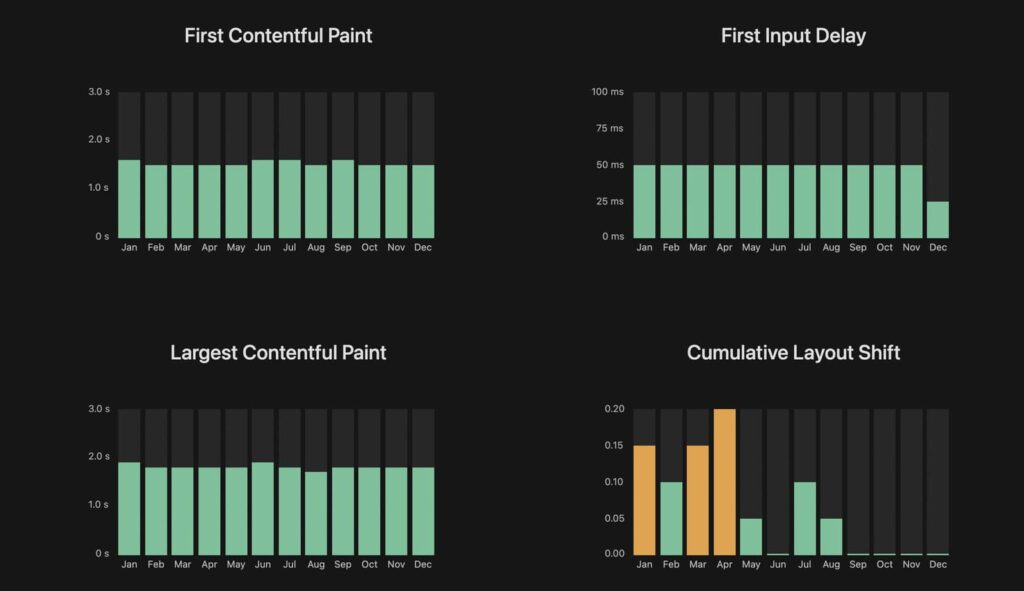The SpeedVitals team is delighted to announce that we launched 3 new features last week to help you in your Speed Optimization journey.
Let’s dive right into it and see what we have in the store for you.
New TTFB Locations
With 25 locations, our TTFB Test Tool was already one of the industry-leading tools to measure TTFB Globally. We had a presence in 25 regions in 18 different countries across America, Europe, and Asia.
Today, I’m thrilled to announce that we now have now added 10 new regions from 7 different countries. This takes our TTFB Location count from 25 to 35!
We have also introduced our first region in the Middle East (Dubai, UAE) and Africa (Johannesburg, South Africa).
Here’s a list of the 10 new regions we just added:
- Paris, France
- Sweden
- Oslo, Norway
- Ireland
- Oregon, United States
- Toronto, Canada
- Santiago, Chile
- Chennai, India
- Dubai, UAE
- Johannesburg, South Africa
Here’s what our Worldwide Location Map currently looks like:
Just head over to our TTFB Test to try it out!
Advanced Testing
Bulk Testing was perhaps the most requested feature and it is finally ready to use!
Our Advanced Tests offers three options:
- Test Multiple URLs at the same time
- Test a Single URL on Multiple Locations
- Test a Single URL on Multiple Devices
Testing Multiple URLs at the same time can help you test multiple pages on your website at the same time or compare the performance with your competitors.
The Multi-Location test can help ensure that your Website is fast worldwide. While the Multi-Device test ensures that your website is fast irrespective of the Device.
To give Advanced Test a try, visit the Advanced Test page.
Last 12 Months Field Data
Tracking your Website’s Performance over the previous 12 months in the Chrome User Experience Report is now possible via our new feature.
Now you can track your Website’s Performance over a longer range of time.
To give it a try, perform a test and switch to the Field Data Tab in the report. Inside the Field Data Tab, first, select the Entire Website Tab and then select the Last 12 Months Tab.
You can learn more about the difference between Field Data for the Origin/Website and a single web page here.
We hope these new features assist you in making your website lightning fast!
If you have any other feature requests, do let us know in the comments below!